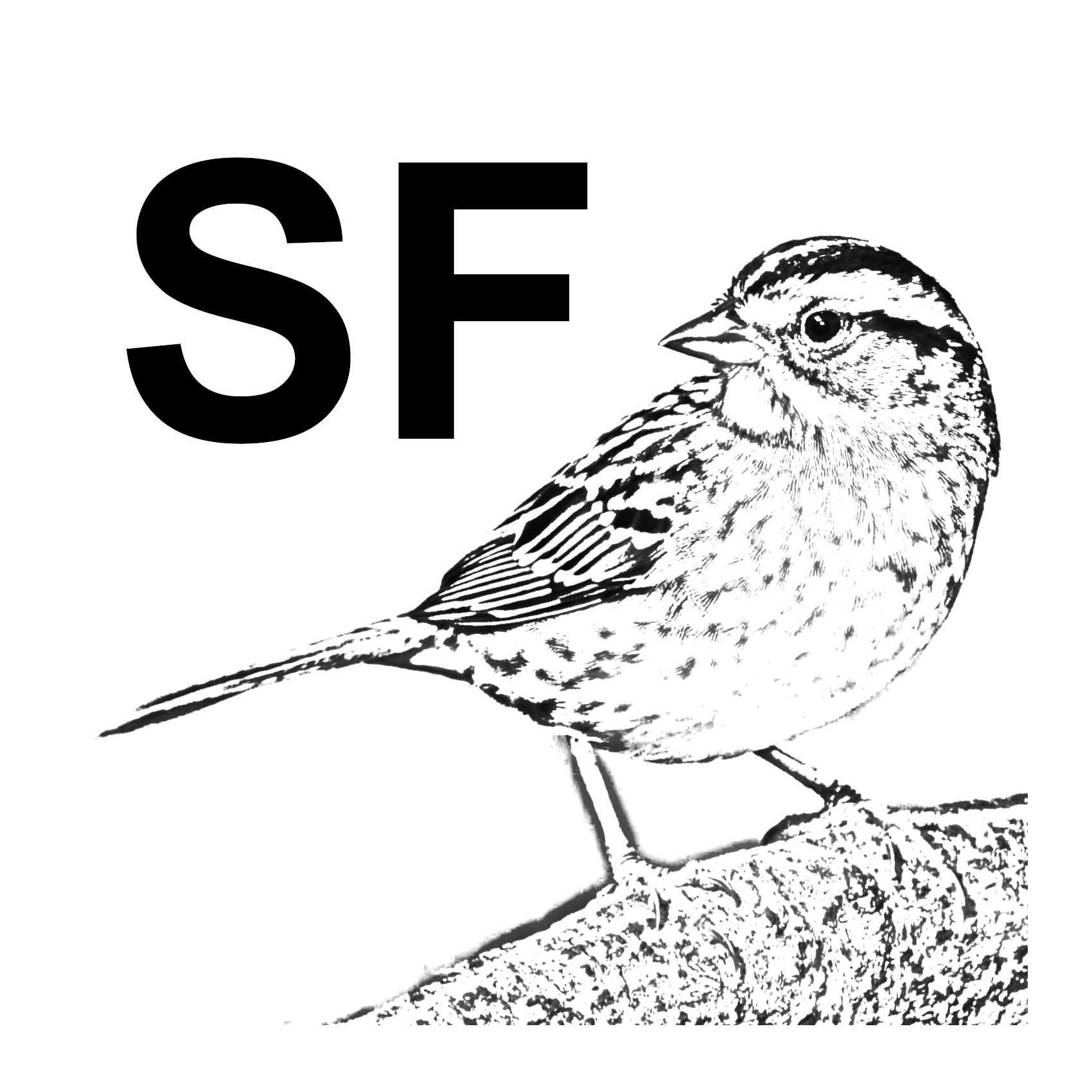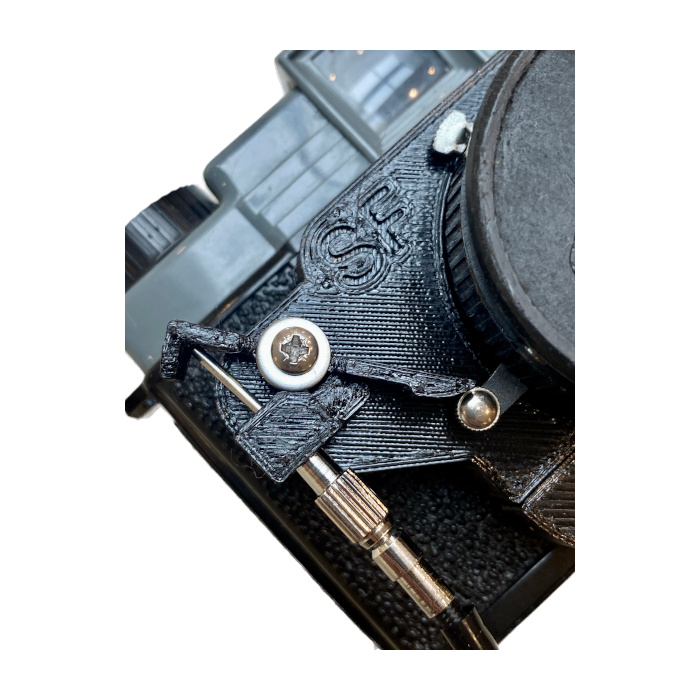Home | Products | Manufacturing | About | Purchasing | Shutter Release Cables
Vintage Diana (1960s), Diana F and Clone Cameras Shutter Release Cable Adapter
Vintage (1960s) Diana 120 Shutter Release Cable Adapter. Please note the cable required is shown but not included. Works with cables such as this one. Camera shown is not included.
Designed by me from scratch to fit the original 1960s Diana 120 camera, Diana F and any similar clones from that period with an identical shutter button placement and action. It allows you to use a shutter release cable for beautiful long exposure pictures.
This uses a linear threaded nut to hold the shutter release cable so it is best not to screw the cable in too tight unless you don’t plan on removing it again.
Directions for use
To use:
- Set the exposure switch to B.
- Move the aperture switch fully anti-clockwise.
- Push the upper section onto the lens body.
- Rotate the upper section clockwise so that you can attach the lower section (Photo 5).
- Attach the lower section by firmly pressing both pieces together (Photo 6).
- Rotate the assembled adapter anti-clockwise so that the shutter lever rests on the shutter button as shown (Photo 7).
- Push the assembled adapter back towards the camera body for a snug fit (Photo 8).
- Screw release cable into the adapter as shown.
- Set the Aperture switch to the desired setting.
- After use set the exposure switch back to N again.
Note if you use this be careful if handling the camera whilst the shutter is open or you may spoil your photos by disturbing the adapter!
To remove:
- Remove the release cable from the adapter.
- Move the aperture switch fully anti-clockwise.
- Gently pull the adapter forwards away from the camera body to loosen.
- Rotate the adapter clockwise so you can separate the upper and lower pieces of the adapter without the aperture switch in the way.
- Gently push both pieces apart and remove.
Note the upper and lower pieces of the adapter are purposefully snug so firmly press the lower half towards you and the upper half away from you on each side close to the lugs.
There is some variability in the diameter of the lens mountings across original Diana cameras and their clones. If it is too slack then electrical tape wound round the housing may help to remedy this.
Note, whilst the adapter is in use be careful handling the camera or you may spoil your photos by disturbing the adapter!
Supported Cameras
Tested with:
- Diana model No. 151
Should be compatible with:
- Any similar Diana clone with a similar shutter button position and action.
It is not compatible with the Lomography range of new Diana models such as the Diana+, Diana F+, Diana Instant Square, Diana Baby or Diana Mini.